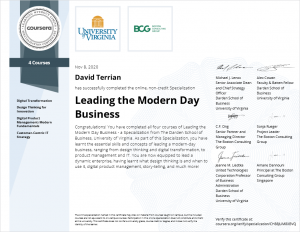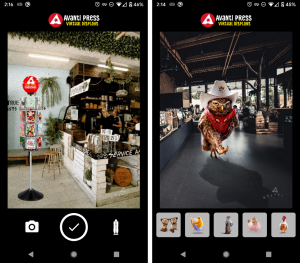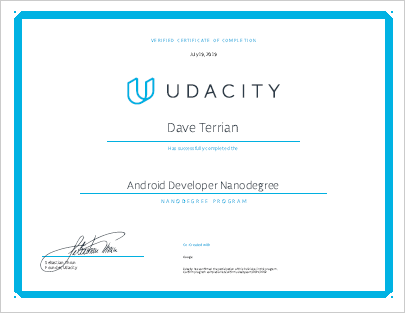I’ve been an Audible listener since 3/7/2016. I listen almost everyday to books about business (leadership, career skills, startups), marketing, motivation, psychology, science, and technology.
Linux Screen Cheat Sheet
Screen is a full-screen window manager that multiplexes a physical terminal between several processes — man page
Screen allows you to start multiple SSH sessions in a single window. When you disconnect (on purpose or not), your tasks continue running and you can reconnect later as if you never left! There are much more in-depth posts about screen, like here and here. This one is just a reference of common commands—public notes—that I can refer back to as needed.
screen -S dave — Create a named session
ctrl-a, d — Exit screen
screen -list — List screen sessions
screen -r dave — Resume a named session
ctrl-a, S – Split the window horizontally into 2 panes
ctrl-a, <tab> — Toggle between panes
ctrl-a, X — Close pane (X not x)
ctrl-a, x — Password-lock the screen
ctrl-a, w — List windows
ctrl-a, 0 — Switch to window 0 in current pane
ctrl-a, c — Create a new shell
ctrl-a, :resize 70% — Make pane larger
ctrl-a :layout save default — Remember window splits and sizes
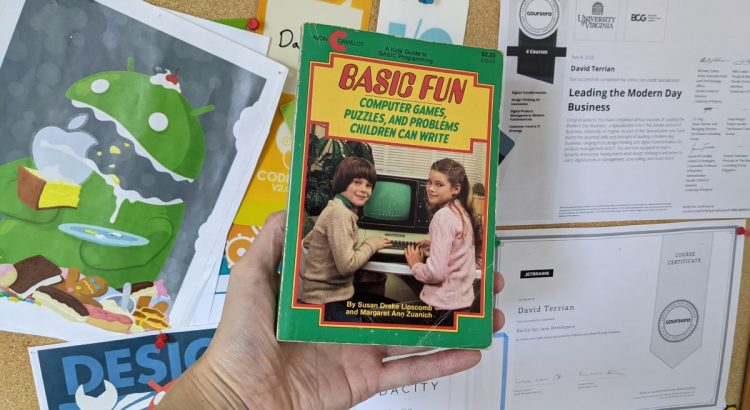
In the beginning…
It all started with a $100 Timex Sinclair 1000. That led to half a dozen years as a child sysop, an after-school business sending floppies around the globe, and eventually winning a two-year programming scholarship. Along the way, I’ve hung onto a lot of the stuff—my first ST-225 and Rubik’s Cube, the original want ad and some green bar from my first computer operator job. I even have a business card from the time I pitched a tee time reservation system to Mark Aguirre!
Here are a few other items I recently unboxed.
Leading the Modern Day Business
Today I completed my first peer-reviewed specialization from Coursera: Leading the Modern Day Business!
I highly recommend course #3, Digital Product Management: Modern Fundamentals.

Sample Android App: Hotel Search
I build tons of sample android apps that never see the light of day. Here’s one: https://github.com/davehasagithub/Hotel-Search
Avanti Press Virtual Displays
Show-and-tell time! I’m excited to show off an Android app I did as a side-project for Avanti Press, Inc. It was my first foray into CameraX. Please check it out on Google Play.
IntelliJ IDEA: Can’t find key kotlin.gradle.testing.enabled
I ran into this exception while launching a Vert.x project in IntelliJ (using a Gradle run config). I couldn’t find any reference to it. After hours of clearing caches and reinstalling plugins, I finally upgraded from (my perpetually licensed) IntelliJ 2018.2.7 to 2019.2.1. Voilà! It’s magically fixed. I’m unclear if it is a Gradle or Kotlin plugin issue or what, so I don’t know where to post the issue. Let me know if you have any insights.
Read More
Graduation Day
Congratulations! You’ve made it to the finish line.
It’s official! Today I graduated from Udacity’s Android Developer Nanodegree program! It was a whole lot more work than I expected, but it was worth the effort. I made some cool apps, learned some new tricks, met some great people, and this! 🙂

Using Dagger in Android – Straight to the Point
Dagger 2 is great, but it can be intimidating! It’s also difficult to find current information. This post is intended to help fix that by using a raw—“just show me what to change!—format. Here’s how I set up Dagger in a recent project. This example is in Java (as was required for my Udacity capstone project).
Kotlin for Java Developers
I recently completed Kotlin for Java Developers on Coursera. This course is offered by JetBrains; I highly recommend it if you’re an Android developer.
Who knew Collection APIs could be so fun?